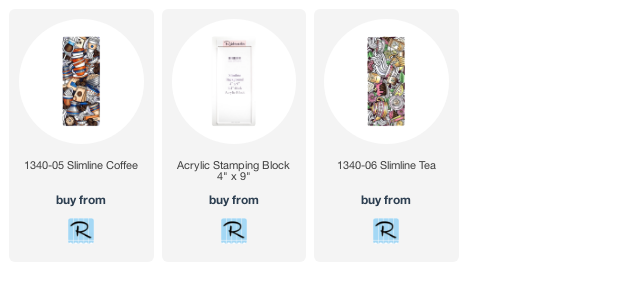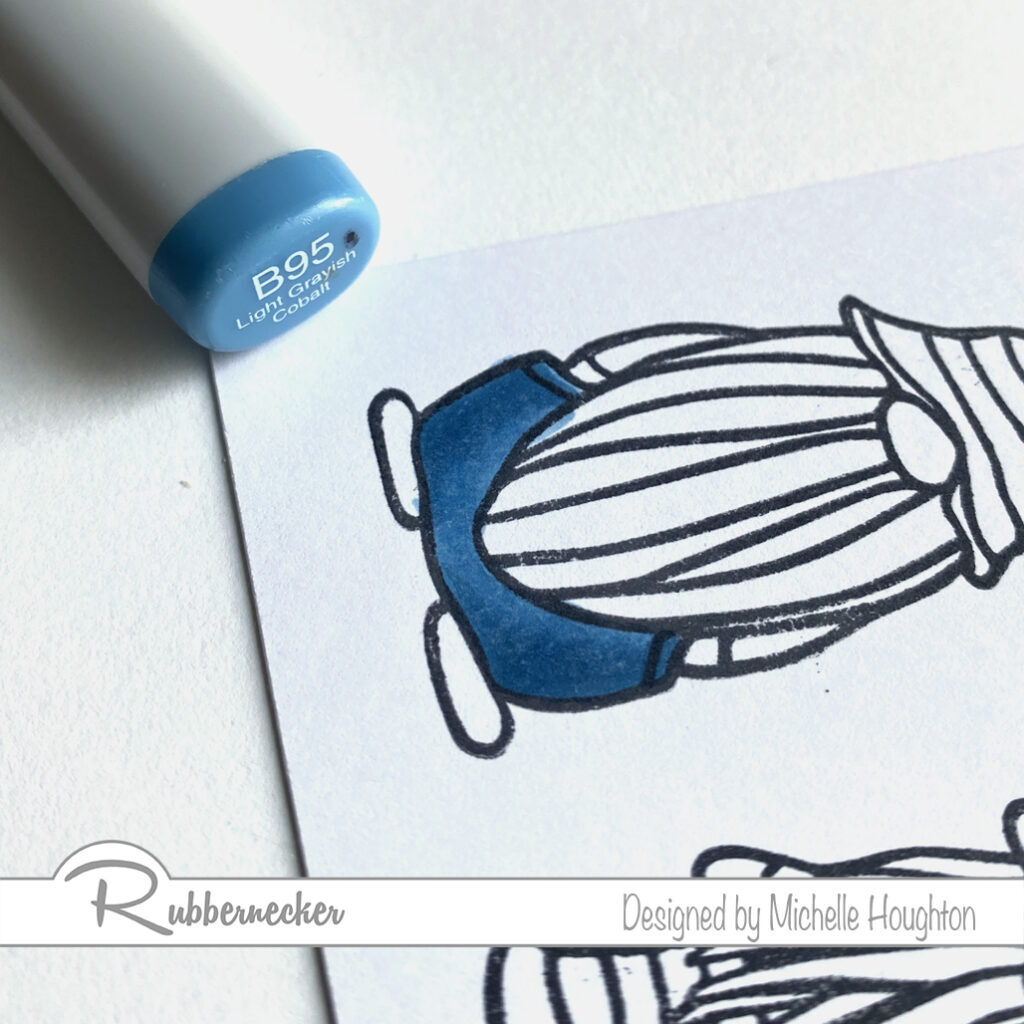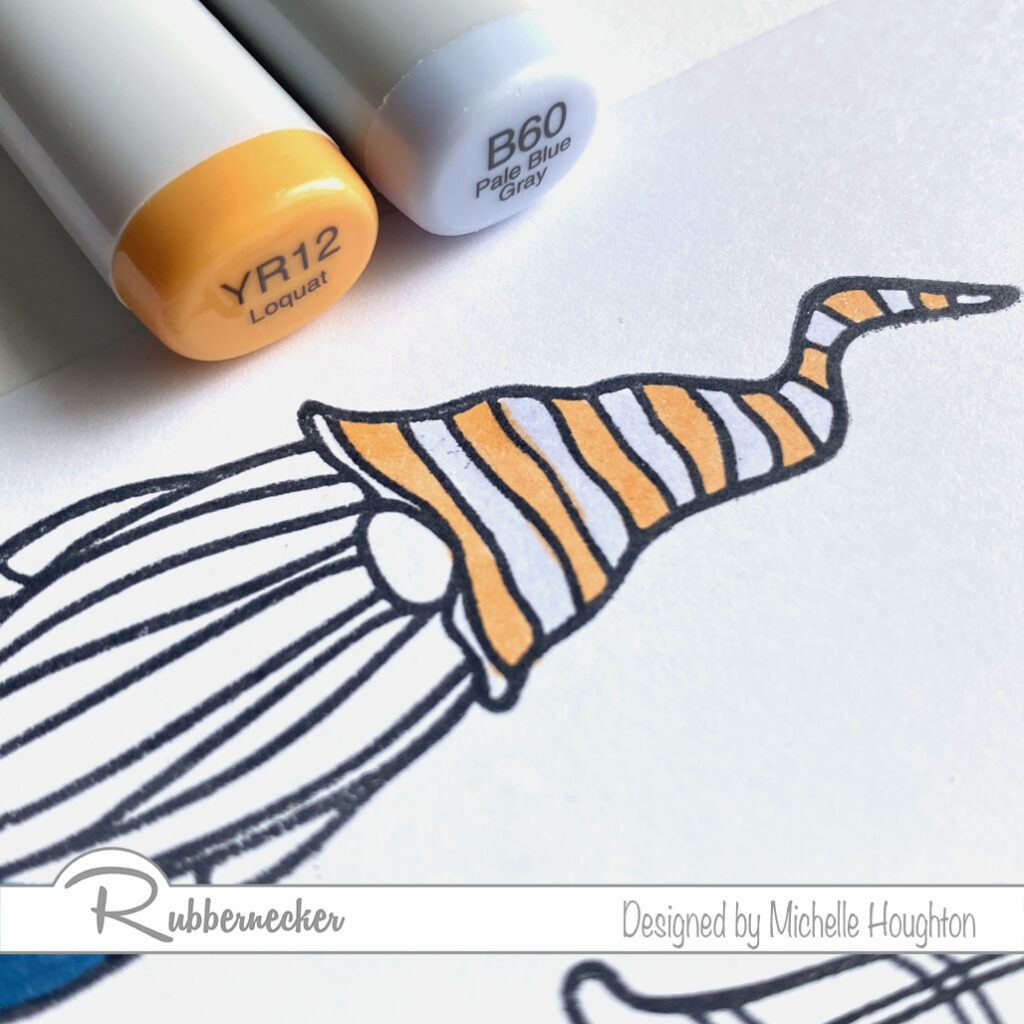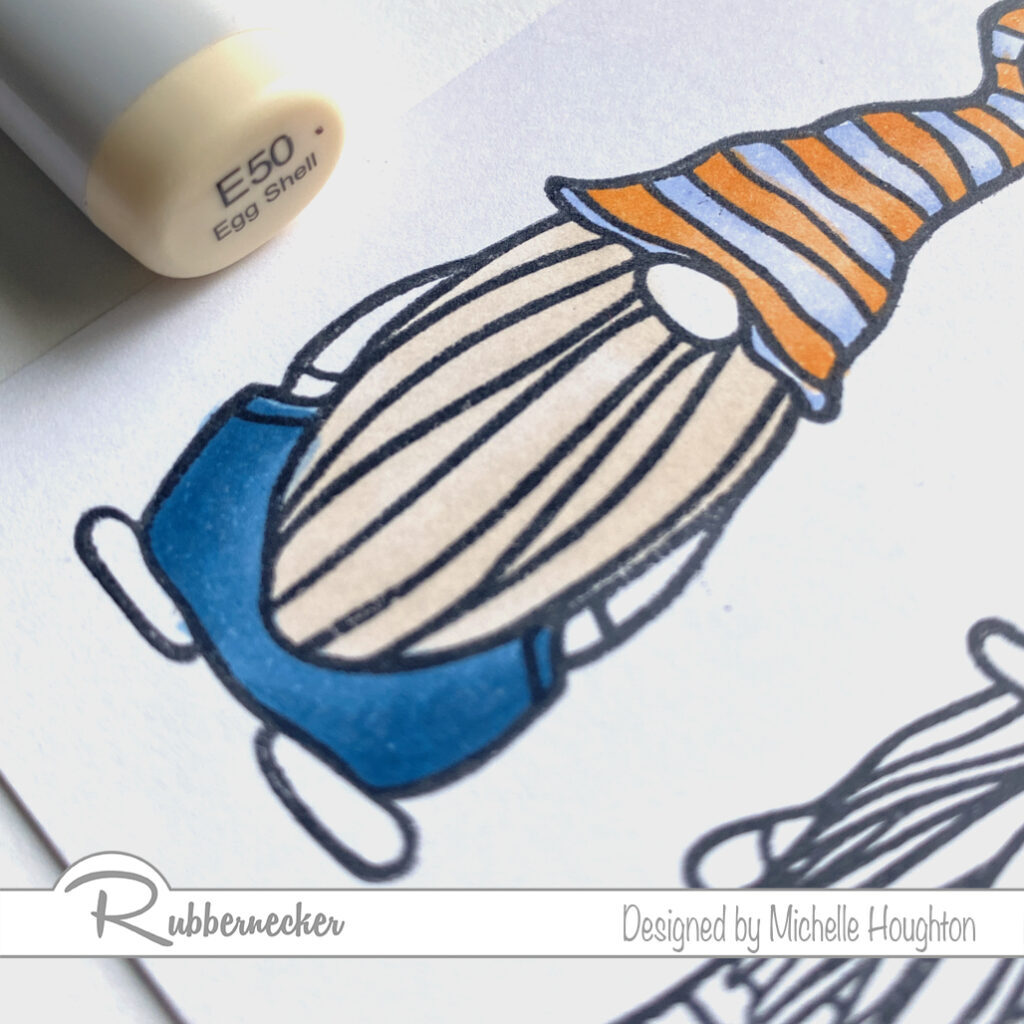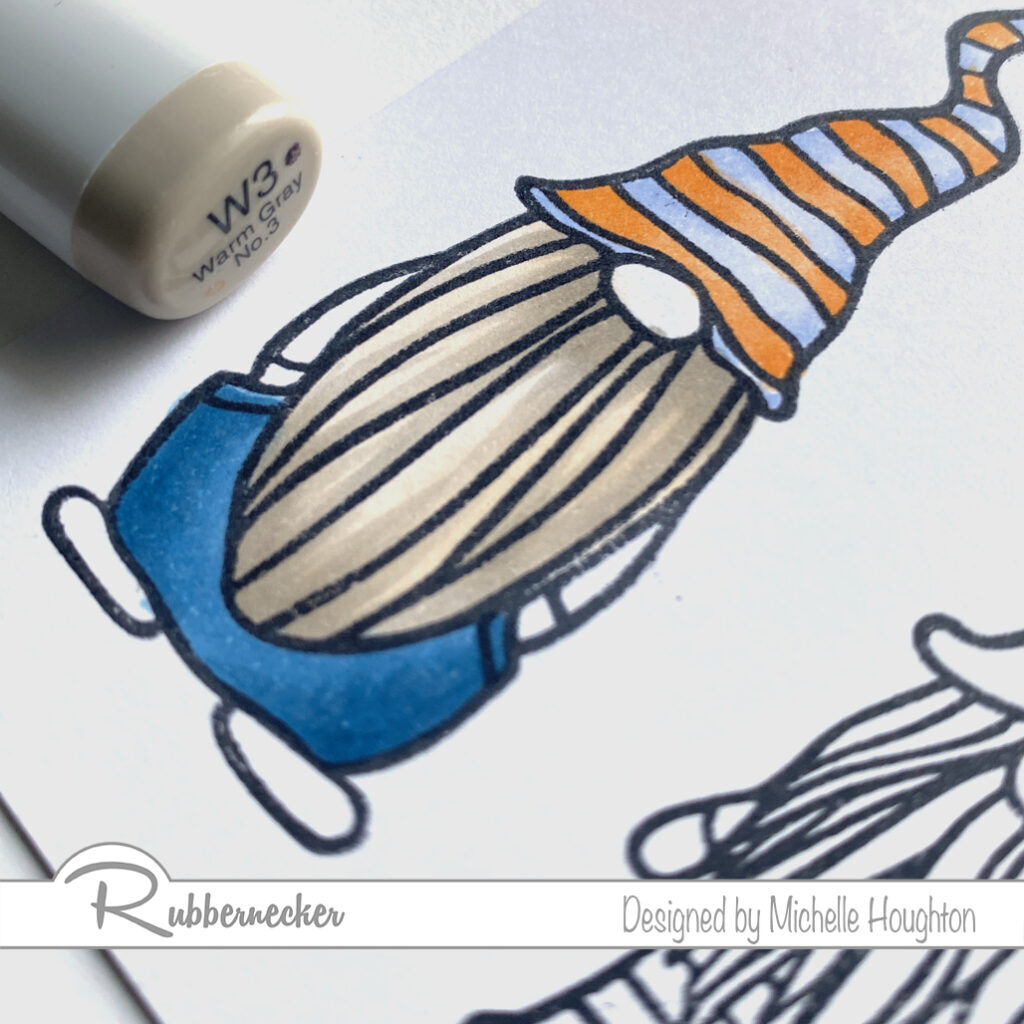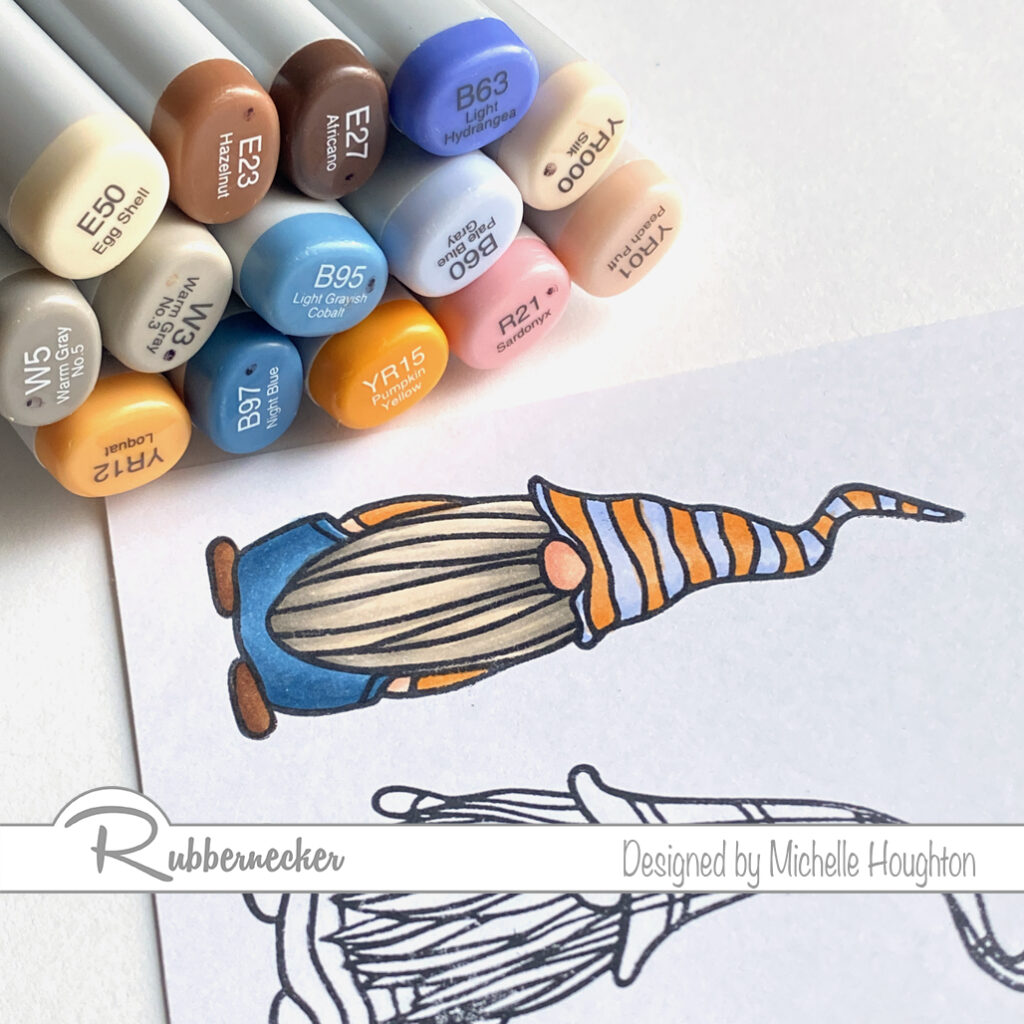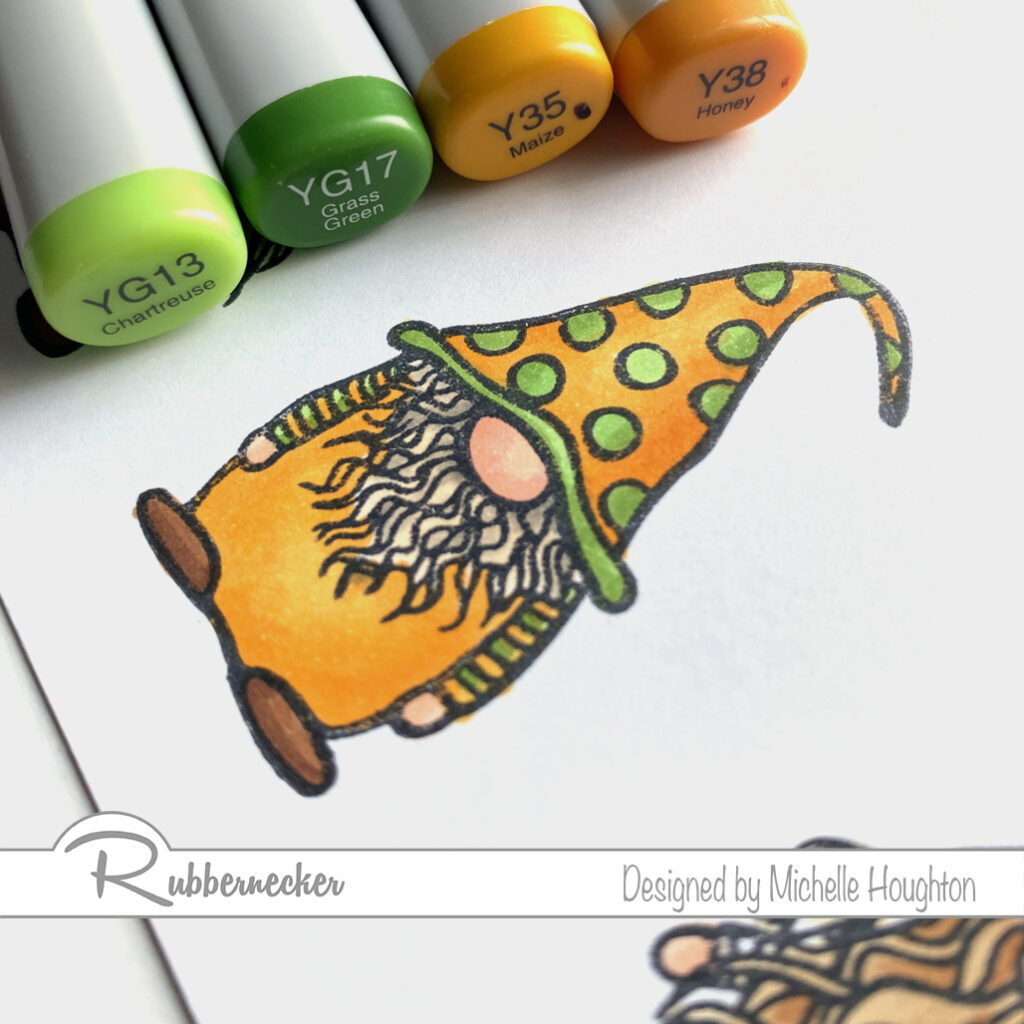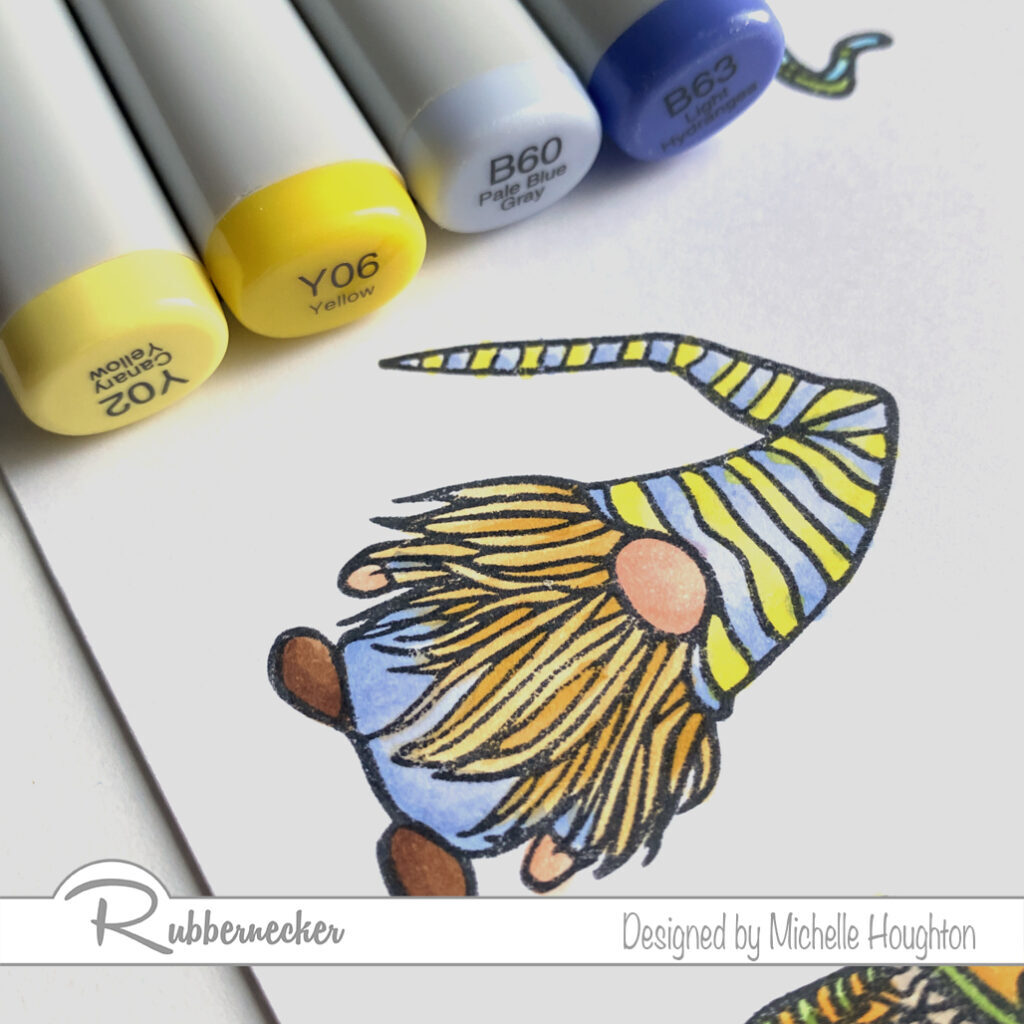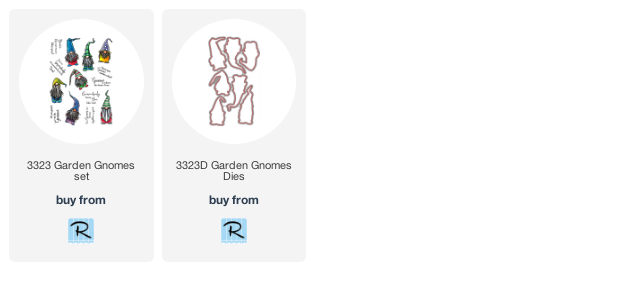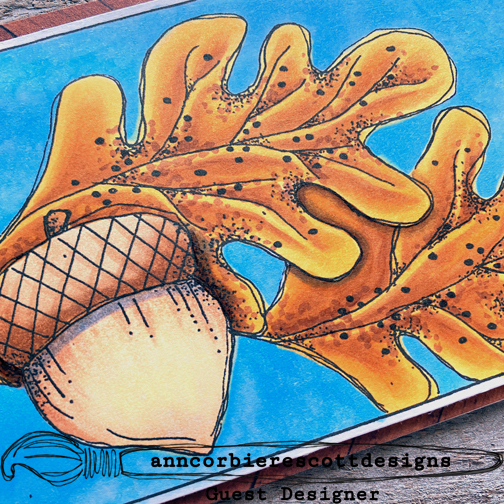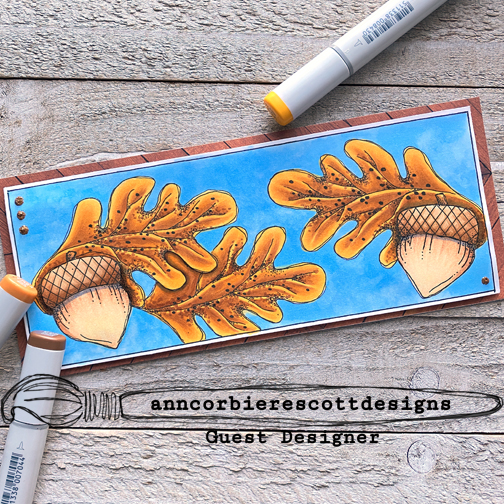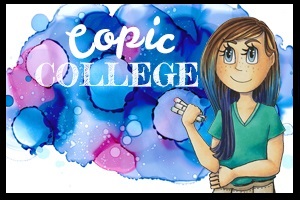A very quick post today to share two more gorgeous slimline stamps from Rubbernecker. It has truly been a pleasure coloring all of these up for Rubbernecker Stamps. The images and all their detail just scream for coloring. I love both the coffee and tea images. Both have a lot of earth tones and I added a few accent colors to each and I am loving the result on both.

- For coffee beans, coffee in mugs and other dark brown details use a series of 3 dark earth tones. (E49, E47, E44)
- For bags, oatmeal and other light brown details find a series of 3 lighter earth tones. (E43, E31, E50)

- For the first of the accent colors use a series of bright saturated blues. (B28, B26, B24, B21)
- To brighten the image with pops of a second accent color find a series of 3 yellow reds. (YR27, YR24, YR21)

- For white objects on this image use a series of 2 grays and the Colorless Blender. (N3, N1, 0)
- On silver areas use two mid-tone grays. (C5, C3, 0)
- Color the steam with two blue violets and the Colorless Blender. (BV34, BV31, 0)
- Finish the image filling in the background with a darker blue violet. (BV29)


- For the tea and lighter brown areas use a series of lighter earth tones. (E55, E53, E50)
- For the deep browns in the image color with 3 darker earth tones. (E49, E44, E43)

- For the first accent color on the tea stamp create a gold effect with 3 yellows and the Colorless Blender. (Y28, Y21, Y00, 0)
- Use 2 red violets for a pop of color on the image. (Rv34, RV32)
- Color the white areas with a blue violet an earth tone and Colorless Blender. (BV20, E70, 0)
- Use a light blue violet to color the steam. (BV20, 0)

- For the leaves throughout the image use two yellow greens. (YG445, YG41)
- Color a few small details left with a light yellow and Colorless Blender. (Y02, 0)
- Finish the image with a dark red violet to push the background to the back. (RV99)

Both images were truly a pleasure to color! There are so many ways to use the slimline stamp collection from Rubbernecker Stamps and if you have time coloring all the little details is well worth it. Thank you for stopping by, links to the Rubbernecker products used can bee found below.
Have a Happy Colorful Day!